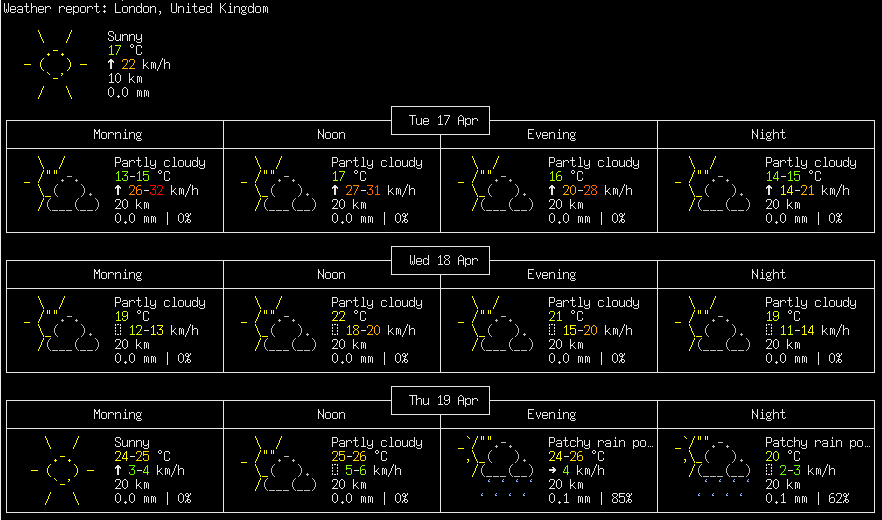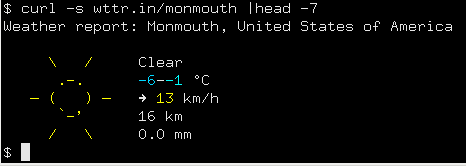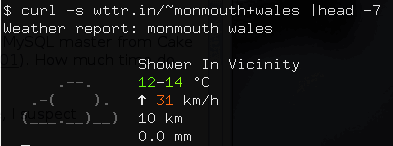Just for fun: here’s how to get the weather forecast for the next three days on your console (or terminal):
$ curl wttr.in/
By default, wttr.in will use your IP address to determine your location, so it may not be particularly accurate. You can specify a location:
$ curl wttr.in/london
The full output is shown in the image at the top of this page.
American Default
However, as is often the case, the service is US-centric, so specifying wttr.in/monmouth showed me the weather in “Monmouth, United States of America”:
This can be fixed by giving a “search” location, specified by preceding the location with a tilde (~) and separating words with a plus sign:
The search facility is flexible: curl -s wttr.in/~eiffel+tower does what you’d expect.
Did This Linux Tip Brighten Your Day?
Let us know in the comments below.