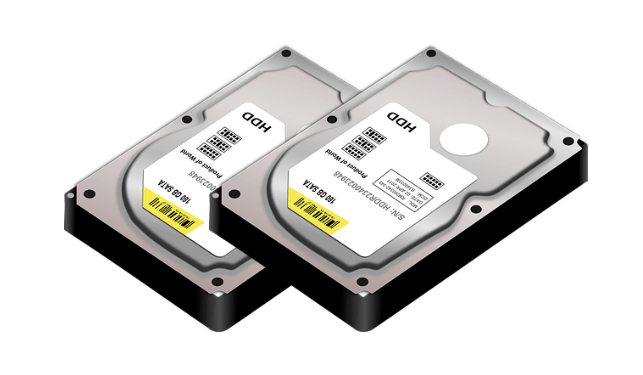There are terabytes and tebibytes, and when someone is talking about, say, 4TB, it’s important to understand which unit they mean.
The History
The International System of Units defines various prefixes, many of which will be familiar; for example, we generally understand that a kilometer is 1000 metres.
When talking about data sizes, the common prefixes are kilo (1,000), mega (1,000,000), giga (1,000,000,000) and tera (1,000,0000,000,000).
Powers of 2
Computers like to think in powers of 2 rather than the powers of 10 preferred by humans. That means that, for example, a KB (kilobyte) is generally understood to be 1024 bytes rather than 1000, which is difference of around 2%.
If you have a file that is, say, 500MB in size, that’s actually 500 x 1024 x 1024, or 524,288,000. Compared with 500,000,000, that’s a difference of nearly 5%.
The Problem
Disk vendors like to use powers of 10 to describe their disk sizes because that makes them sound bigger. Your 500MB file will not fit onto a 500MB disk.
To try to make it clear whether the prefixes are referring to powers of 10 or powers of 2, a new naming concept was born whereby the third letter of the prefix becomes a ‘b’ and the ‘a’ in the fourth position becomes an ‘i’. So, a gigabyte (1,000,000,000 bytes) should, when referring to data and using powers of 2, be referred to as a gibibyte (1,073,741,824 bytes). Here’s a quick comparison:
- one mebibyte (1 MiB) = 220 bytes = 1,048,576 bytes
- one megabyte (1MB) = 106 bytes = 1,000,000 bytes
- one gibibyte (1 GiB) = 230 bytes = 1,073,741,824 bytes
- one gigabyte (1 GB) = 109 bytes = 1,000,000,000 bytes
- one tebibyte (1 TiB) = 240 bytes = 1,099,511,627,776 bytes
- one terabyte (1 TB) = 1012 bytes = 1,000,000,000,000 bytes
What does this mean to you?
When you buy a 4TB disk, you will get 4TB (4,000,000,000,000 bytes) of storage rather than 4TiB (4,398,046,511,104 bytes). The disk will be smaller than you expect.
A disk advertised as 4TB will store about 3.64TiB.