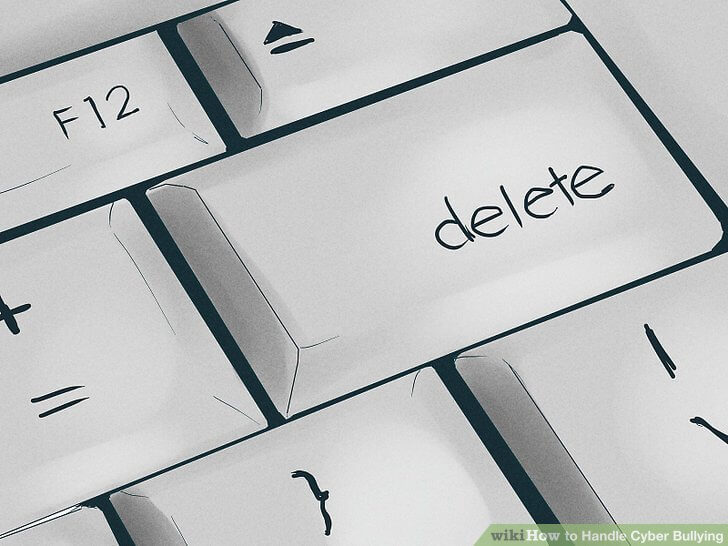In 1971, Ray Tomlinson sent the first ever email. I wonder if he had any concept of what he was starting? A more infamous date in email history was 1st May, 1978, when Gary Thuerk had the dubious honour of becoming the first spammer. He probably didn’t realise what he was starting, either.
Email has come a long way since the 1970s, and although other forms of online communication (such as messenger apps) are growing in popularity, today around 269 billion emails will be sent (of which around 100 billion will be spam). Yes, each and every day.
There are almost certainly some emails you receive each day that you’d be better off not receiving. Using other tools, rather than email, will improve your life and let your business function more effectively. Here, we’re going to look at just three common misuses of email.
1. Generic Addresses
Many companies have an info@ or sales@ email address, but what happens to mail sent to that address?
Distribution List
It may be sent to a distribution list internally, perhaps to all sales staff. This is probably the worst way of dealing with it. Firstly, there needs to be some kind of coordination between the sales staff so that one, and only one, person responds to the mail – and that needs to happen quickly. That means the prospect is now having an email conversation with one specific sales person, which may be appropriate in a small team. In a larger team, it’s likely that the sales staff will specialise in some way – geography, product line, client type, etc – and that may mean the prospect has to be passed between sales staff. Not ideal.
There may be read receipts being returned to the sender. After they’ve received five read receipts, but no actual reply, they may be getting a little irritated.
If a mail client shows a preview of the mail, and one of sales staff deletes it because it is inapplicable to them, a message may be sent back to the prospect. This says something similar to, “Your mail was deleted without being read”. Perhaps not the best message to send, in more ways than one.
Shared mailboxes
Here the mail is placed in a shared mailbox, accessible by all of the sales staff. This suffers from all the same problems as using a distribution list, with the minor advantage that there’s only one copy of the email, rather than one per person (for most mail systems). The coordination of a single, timely response is likely to be the biggest issue.
Delivered to One Person
Mail sent to sales@ is delivered to, say, Susan in sales. In many ways, this is not a bad solution, but of course it isn’t scalable. When Susan is on holiday, off sick, training or just plain busy, the mail to sales@ may not get the response it should.
Delivered to a CRM or Ticketing System
If your CRM (Customer Relationship Management) system has a facility for accepting incoming mail, this may well be the best solution of all. The mail, and the subsequent conversation, are tracked where all other customer information is kept, and most of the sales staff are not interrupted by the arrival of the mail.
The alternative is to deliver the mail to a ticketing system of the type favoured by helpdesks everywhere. Your sender will receive an automated acknowledgement, and the mail will go into a queue to be dealt with as required. Perhaps not quite as convenient as a CRM, but if your CRM doesn’t accept incoming mail and you already have a ticketing system, that may be a good way forward.
2. Email You Won’t Take Any Action On
Excluding spam, you may be surprised at how many mails you get that you just delete. An email that you will scan and then delete probably doesn’t need to be sent to you in the first place. A couple of examples we’ve seen of mail that falls into this category:
- “Backups ran OK”. This is a really insidious automated mail. You see it every day, you delete it without even thinking. If it didn’t arrive this morning, would you have noticed? Who gets it when you’re away? If it said, “Backups failed”, would you have noticed? Monitoring IT systems is key to resilient, secure systems, but relying on an email message is not the way to do it.
- “System Summary” – a mail detailing how many mails were processed or how much disk space is used or similar. Does anyone actually read them? Every day? Again, this is a system monitoring function, and email is the wrong way to do it.
In summary, if a mail arrives – particularly on a regular basis – and you don’t take any action other than delete it, it’s probably best to examine what that email is supposed to achieve.
3. Spam
As mentioned above, spam is a Big Problem. Detecting spam becomes ever more challenging, with spammers and spam detectors evolving at similar paces. A few years ago, it was relatively straightforward to filter out spam on a Linux mail server using such applications as SpamAssassin. SpamAssassin is still around and it still works, but it is arguably less effective than it used to be. Keeping it tuned to the emerging techniques of the spammers takes time, and there are thus diminishing returns.
There are other spam filtering products, but all require feeding and watering to keep them effective. These days, businesses are turning to one of two classes of solution.
The first is simply to outsource the mail entirely. Google and Microsoft are well-known players in the market, and there are thousands of smaller companies that can provide this service. Pros: they will take care of email, spam filtering, managing the servers and so on; cons: you lose a level of control. There’s a cost, of course, but there’s a cost in managing your own email servers, and you may well find that outsourcing is cheaper.
The second is to continue to run your own mail systems, but outsource the spam (and typically virus) filtering. Companies that provide this service will have a mechanism to inspect mail that has been blocked and to report spam that gets through. Some spam will get through, but it should be a minimal amount, and there will usually be a dedicated team that examines missed spam and tweaks the configuration as required.
Conclusion
Email is ubiquitous, and, love it or hate it, it isn’t going away any time soon – but it’s worth examining the email you get every day to ensure that it’s being used effectively within your business.
Could This Article Be Improved?
Let us know in the comments below.